Title: Underground maps
Post by: Celli on July 04, 2022, 02:39:29 PM
Post by: Celli on July 04, 2022, 02:39:29 PM
Hello,
I want to expand my subway system in a rather large city in simutrans, but it is hard to see where are the existing underground rail lines as there are already many underground highways there. Is there a map option which makes it possible to have "satellite" view either the underground rail or underground highway systems?

I want to expand my subway system in a rather large city in simutrans, but it is hard to see where are the existing underground rail lines as there are already many underground highways there. Is there a map option which makes it possible to have "satellite" view either the underground rail or underground highway systems?
Title: Re: Underground maps
Post by: Matthew on July 04, 2022, 11:15:55 PM
Post by: Matthew on July 04, 2022, 11:15:55 PM
Quote from: Celli on July 04, 2022, 02:39:29 PMHello,
I want to expand my subway system in a rather large city in simutrans, but it is hard to see where are the existing underground rail lines as there are already many underground highways there. Is there a map option which makes it possible to have "satellite" view either the underground rail or underground highway systems?
As far as I know, this exact option for "underground map only" does not exist.
Title: Re: Underground maps
Post by: KneeOn on July 05, 2022, 03:49:04 PM
Post by: KneeOn on July 05, 2022, 03:49:04 PM
I just wanted to say that your city is fantastic, lots of very clear planning on the minimal!
Title: Re: Underground maps
Post by: Roboron on July 07, 2022, 08:15:49 PM
Post by: Roboron on July 07, 2022, 08:15:49 PM
Something like this?
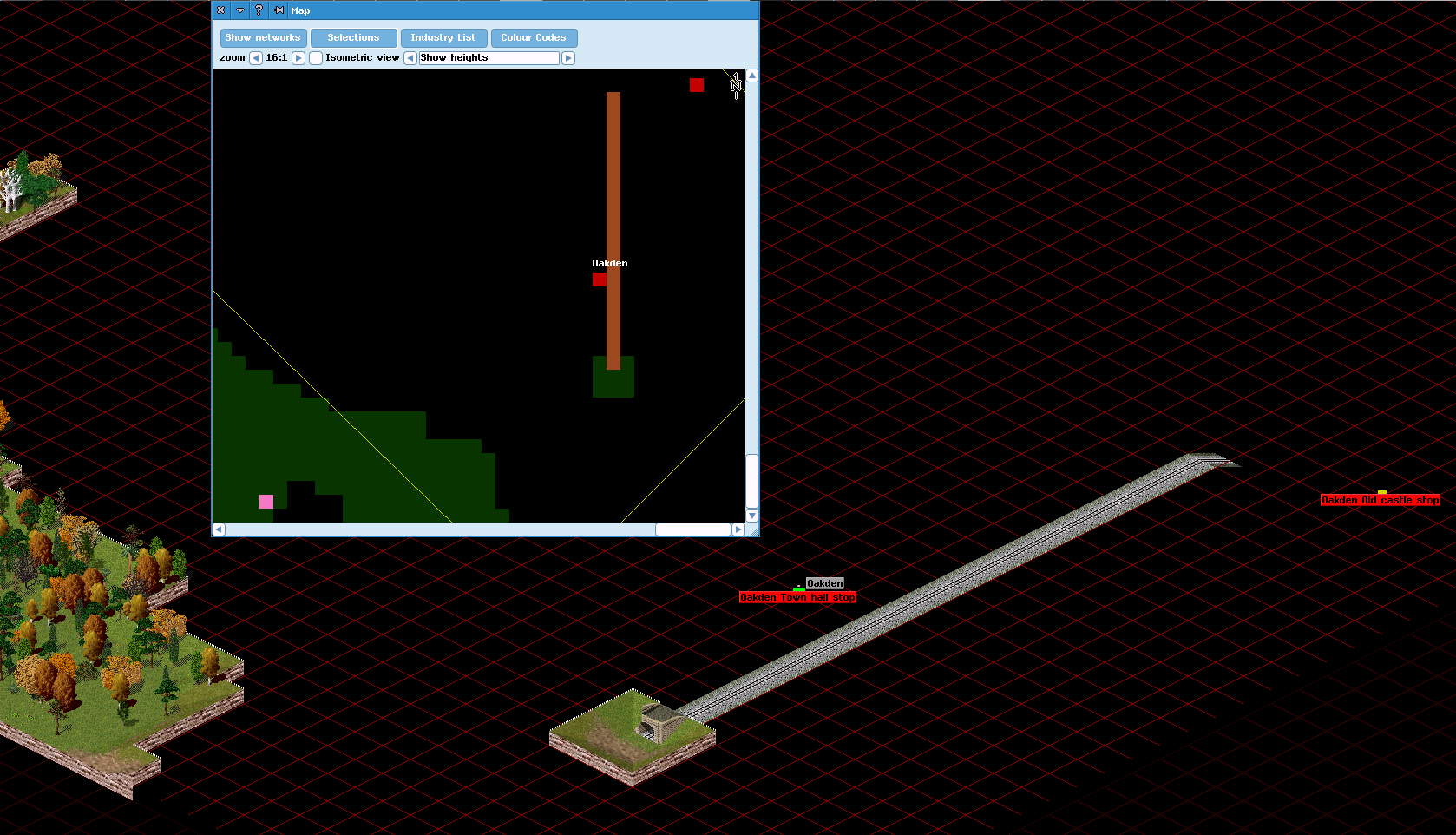
I wonder how this view should be implemented.
Show only things in the given level?
Show only things in or below the given level?
Show only things in or above the given level? (to have surface-only maps?)
Have a level selector on the minimap screen or use the current level in slice view?
What things should ignore this setting (i.e.: stops in the above test screenshot)

I wonder how this view should be implemented.
Show only things in the given level?
Show only things in or below the given level?
Show only things in or above the given level? (to have surface-only maps?)
Have a level selector on the minimap screen or use the current level in slice view?
What things should ignore this setting (i.e.: stops in the above test screenshot)
Title: Re: Underground maps
Post by: Matthew on July 07, 2022, 09:47:27 PM
Post by: Matthew on July 07, 2022, 09:47:27 PM
Quote from: Roboron on July 07, 2022, 08:15:49 PMSomething like this?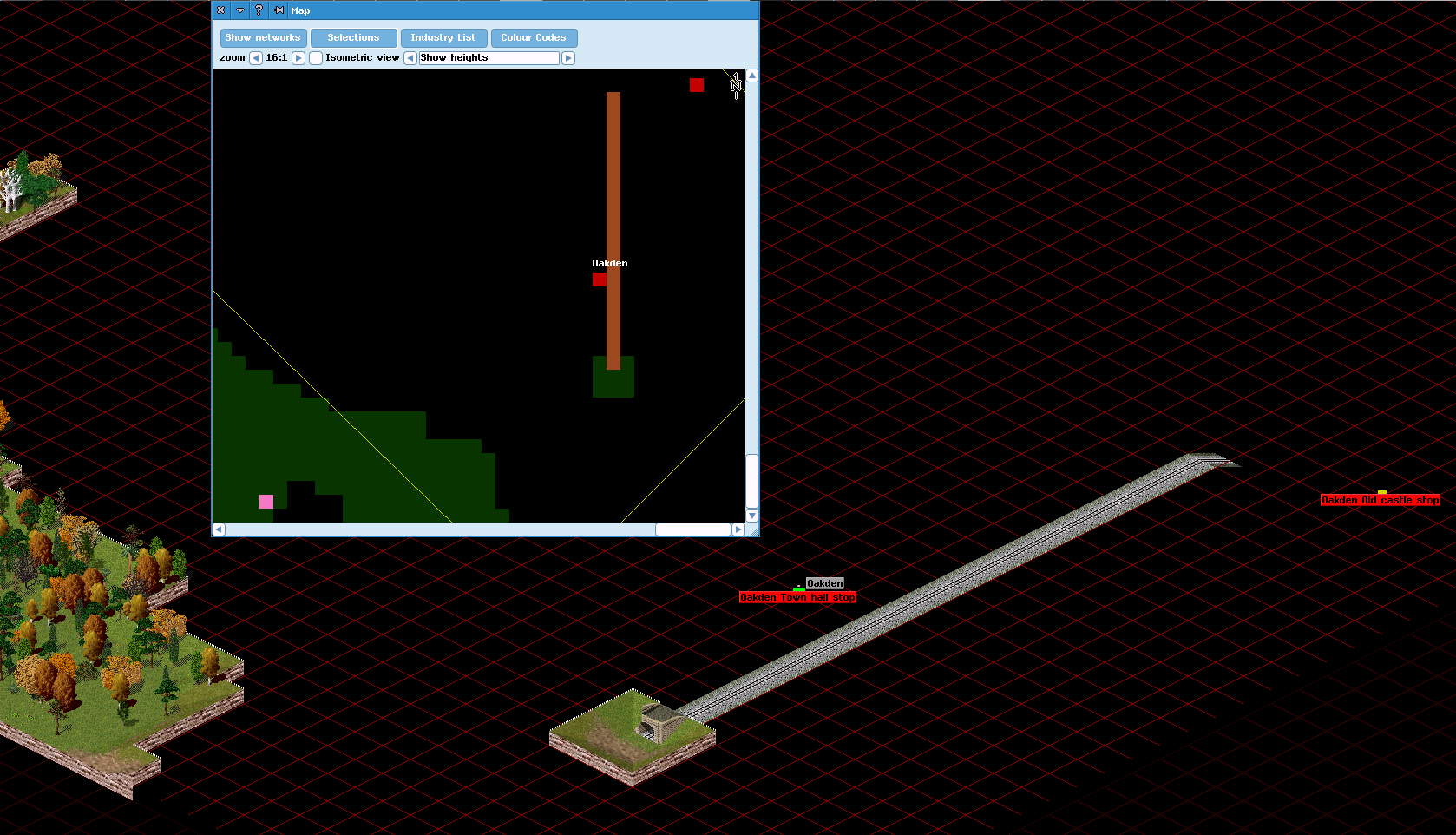
I wonder how this view should be implemented.
Show only things in the given level?
Show only things in or below the given level?
Show only things in or above the given level? (to have surface-only maps?)
Have a level selector on the minimap screen or use the current level in slice view?
What things should ignore this setting (i.e.: stops in the above test screenshot)
My opinion is that it would be most useful if such a minimap showed all underground ways regardless of level, rather than slice view. As OP suggested, the more important distinction is to be above to select by waytype, not level.
Title: Re: Underground maps
Post by: wlindley on July 07, 2022, 11:22:53 PM
Post by: wlindley on July 07, 2022, 11:22:53 PM
Ability to select by waytype would also let us see only narrow-gauge...?
< daydream > Eventually it would be nice to be able to define "divisions" or "business units" ... and view them individually ... as well as eventually be able to view the finances of each division separately, and perhaps even sell entire divisions (the right-of-way, stations, vehicles) or "mothball this division." /daydream
< daydream > Eventually it would be nice to be able to define "divisions" or "business units" ... and view them individually ... as well as eventually be able to view the finances of each division separately, and perhaps even sell entire divisions (the right-of-way, stations, vehicles) or "mothball this division." /daydream
Title: Re: Underground maps
Post by: KneeOn on July 08, 2022, 05:26:16 AM
Post by: KneeOn on July 08, 2022, 05:26:16 AM
My own thought is an option to show only above or only below ground on the minimal, or both.
I agree with the business divisions feature. I'm 99% certain that it wouldn't be a standard feature however I could very much see it fitting in with Extended.
I agree with the business divisions feature. I'm 99% certain that it wouldn't be a standard feature however I could very much see it fitting in with Extended.
Title: Re: Underground maps
Post by: prissi on July 09, 2022, 05:28:45 AM
Post by: prissi on July 09, 2022, 05:28:45 AM
I think easiest waz is that the minimap shows what is visible in underground modes (i.e. only underground tracks in full udnerground mode, the tracks at that height level and above in cut mode, and all tracks with inderground tracks in different color for normal mode.
Title: Re: Underground maps
Post by: Ranran(retired) on July 09, 2022, 06:11:01 AM
Post by: Ranran(retired) on July 09, 2022, 06:11:01 AM
Underground or undersea color coding helps players recognize its location faster. In my opinion, it is difficult to grasp the position when all the base tiles are black.
Title: Re: Underground maps
Post by: prissi on July 09, 2022, 03:02:29 PM
Post by: prissi on July 09, 2022, 03:02:29 PM
Check r10692 which reflects the underground settings in the minimap display
Title: Re: Underground maps
Post by: Roboron on July 09, 2022, 04:28:34 PM
Post by: Roboron on July 09, 2022, 04:28:34 PM
Quote from: prissi on July 09, 2022, 03:02:29 PMCheck r10692 which reflects the underground settings in the minimap display
Fantastic. Being dependent on the current view is a very clean solution, there is no need to add additional selectors and what you see is what you get in the minimap too :-)
Quote from: Ranran on July 09, 2022, 06:11:01 AMUnderground or undersea color coding helps players recognize its location faster. In my opinion, it is difficult to grasp the position when all the base tiles are black.
But... An underground tile can not be higher nor lower than any other underground tile. You can't colour-code them because they don't have a level, they are all just underground ???
Title: Re: Underground maps
Post by: KneeOn on July 10, 2022, 06:02:22 PM
Post by: KneeOn on July 10, 2022, 06:02:22 PM
Roboron,
While from a coding or technical stand point there may only be one true "underground level" (i.e. 1 level below sea level), players won't see this.
Example:
A city is on level 4. I perceive there to be 4 "underground" levels, 0, 1, 2 and 3 even though levels 1, 2 and 3 are not the "true" underground level.
I believe that is the point Ranran is trying to make - cut away view might not be the underground level but players are still building under ground.
While from a coding or technical stand point there may only be one true "underground level" (i.e. 1 level below sea level), players won't see this.
Example:
A city is on level 4. I perceive there to be 4 "underground" levels, 0, 1, 2 and 3 even though levels 1, 2 and 3 are not the "true" underground level.
I believe that is the point Ranran is trying to make - cut away view might not be the underground level but players are still building under ground.
Title: Re: Underground maps
Post by: Matthew on July 10, 2022, 07:44:05 PM
Post by: Matthew on July 10, 2022, 07:44:05 PM
Quote from: Roboron on July 09, 2022, 04:28:34 PMBut... An underground tile can not be higher nor lower than any other underground tile. You can't colour-code them because they don't have a level, they are all just underground ???
Quote from: KneeOn on July 10, 2022, 06:02:22 PMI believe that is the point Ranran is trying to make - cut away view might not be the underground level but players are still building under ground.
I think you have both misunderstood Ranran's point.
I think that he is saying that the minimap should distinguish way-tiles under land tiles from way-tiles under water tiles. That would make it easier to see the relation of underground ways to the wider map, because you could compare them to the coasts of sea and lakes (and maybe rivers).
Title: Re: Underground maps
Post by: KneeOn on July 11, 2022, 07:32:06 AM
Post by: KneeOn on July 11, 2022, 07:32:06 AM
I think Ranran has some explaining to do!
I do agree with how you've understood it Matthew, and it seems logical to use water/land as a point of reference so that's a good suggestion Ranran (if this indeed your point!).
I do agree with how you've understood it Matthew, and it seems logical to use water/land as a point of reference so that's a good suggestion Ranran (if this indeed your point!).
Title: Re: Underground maps
Post by: Ranran(retired) on July 11, 2022, 09:20:42 AM
Post by: Ranran(retired) on July 11, 2022, 09:20:42 AM
Quote from: Matthew on July 10, 2022, 07:44:05 PMI think you have both misunderstood Ranran's point.My point was to paint the underground tiles black and the submarine tiles dark blue in the underground mode minimap.
I think that he is saying that the minimap should distinguish way-tiles under land tiles from way-tiles under water tiles. That would make it easier to see the relation of underground ways to the wider map, because you could compare them to the coasts of sea and lakes (and maybe rivers).
That is, in ground mode, the mountains are brown, the plains are green, the shallows are light blue, and the deep sea is painted blue, but in the underground mode, two colors are used.
Title: Re: Underground maps
Post by: Celli on August 19, 2022, 05:09:43 PM
Post by: Celli on August 19, 2022, 05:09:43 PM
Quote from: KneeOn on July 05, 2022, 03:49:04 PMI just wanted to say that your city is fantastic, lots of very clear planning on the minimal!
Thanks, i'm happy you like it! The city from the screenshot is the "capital city" of my pretty large map (since the screenshot was taken I adjusted the metro systems and it is much more clearer on the minimap), it is not even a city anymore but an urban area of dozens of cities which were originally independent cities but now are basically either part of the capital or are suburban areas of it, many suburban areas I like to plan out becasue I like Moscow style suburbs with straight streets and highrises with green spaces. :))
Quote from: Matthew on July 07, 2022, 09:47:27 PMMy opinion is that it would be most useful if such a minimap showed all underground ways regardless of level, rather than slice view. As OP suggested, the more important distinction is to be above to select by waytype, not level.
You are right, I dont think underground leveling is very important, I would rather have an only underground view and could make a selection of what to see underground, roads, trains or both, so that if I want to build a metro next an underground highway and railline it wouldnt look like a cluster on the minimap.